| AWicons [Icon Editor] |
| All Products |
| - AWicons 10.0 - | - Copyright © 2000-2008 Lokas Software - |
Property Of The Object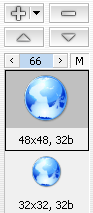 This area contains the following controls:
This area contains the following controls:
All images have a context menu that allows you to: |
| - e-mail: awicons@awicons.com - WWW: www.awicons.com - |
 Introduction
Introduction Interface
Interface Introduction
Introduction Vista Artistic Icons
Vista Artistic Icons